| 使用Socket服务进行“来电显示”二次开发 |
| chen在2006/6/11发表,被浏览7498次
|
编程方式:delphi
查询和获取来电信息的Socket的指令见“服务程序”一文。
建立窗体如下:
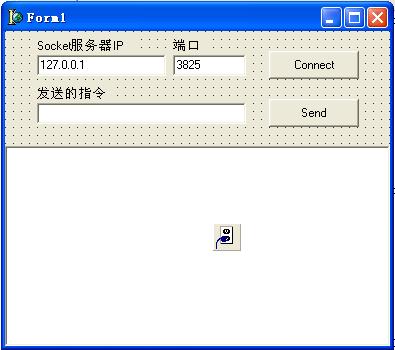
程序代码如下:
unit cltTeleSS;
interface
uses
Windows, Messages, SysUtils, Variants, Classes, Graphics, Controls, Forms,
Dialogs, StdCtrls, ScktComp;
type
TForm1 = class(TForm)
edCmd: TEdit;
Button1: TButton;
ClientSocket1: TClientSocket;
Memo1: TMemo;
edIP: TEdit;
Button2: TButton;
edPort: TEdit;
Label1: TLabel;
Label2: TLabel;
Label3: TLabel;
procedure Button1Click(Sender: TObject);
procedure ClientSocket1Read(Sender: TObject; Socket: TCustomWinSocket);
procedure FormShow(Sender: TObject);
procedure Button2Click(Sender: TObject);
private
{ Private declarations }
public
{ Public declarations }
end;
var
Form1: TForm1;
implementation
{$R *.dfm}
procedure TForm1.FormShow(Sender: TObject);
begin
//ClientSocket1.Active:=True;
end;
procedure TForm1.Button1Click(Sender: TObject);
begin
ClientSocket1.Socket.SendText(edCmd.Text);
end;
procedure TForm1.ClientSocket1Read(Sender: TObject;
Socket: TCustomWinSocket);
begin
Memo1.Lines.Add(Socket.ReceiveText);
end;
procedure TForm1.Button2Click(Sender: TObject);
begin
with ClientSocket1 do begin
if Active then Close;
Address:=edIP.Text;
Port:=StrToInt(edPort.Text);
Active:=True;
end;
end;
end.
|
|
|
|
|